While some might say keywords are becoming obsolete, I say they’re wrong.
In my decade-long career in SEO, one thing has always remained constant: people search using queries, and those queries are built on keywords.
Whether it’s Google, Bing, or ChatGPT, understanding how your content shows up for the right keywords is still the backbone of any good SEO strategy.
That’s why finding the best SEO rank tracker software has always been at the top of my list as an SEO who has worked both in-house and with clients. These tools help you monitor where your pages show up in search (and now AI search), help you uncover new keyword opportunities, and prove the impact of your work.
This post took me a long time to research, write, and edit. But I truly believe I have brought all of the best tools together to help you track your SEO rankings.
But first, let’s talk about what a rank tracker tool is.
Top rank tracking tools comparison
Here are the best rank trackers compared:
Okay, now let's go over everything you need to know about each one.
What is rank tracker software?
Rank tracker software is a program that allows you to track what search queries your website shows up for organically in search engines and LLMs. It's the foundation of any good SEO rank tracking strategy.
These tools help you track your search engine rankings so you can know how your SEO efforts are paying off. Having access to accurate ranking data is essential for making smart content decisions.
But on top of that, these tools can also help you uncover new keywords that are relevant for your website.
For example, when I know I’m ranking strongly for a specific keyword (especially when it has a high search volume), it’s a good indicator that I may rank for longer tail variations of that keyword as well. If you're still figuring out what keywords to track in the first place, check out my guide on how to do keyword research.
Overall, these types of tools are great for knowing how you’re showing up in search. Whether it’s for your own business or your clients, they are great to implement in your overall SEO tooling.
If you’re familiar with my blog, you know that I only like to promote tools that I have personally used or that my friends have used and can vouch for. But, at the same time, I want you to make your own judgment on what tool best serves your use case. So before we dive into the list of rank trackers, let's talk about what you should look for when you're evaluating these tools.
What to look for in a rank tracker
Here's what you should look for when you're considering new keyword ranking software:
- Can track local and global keywords: Depending on your business, you want to find a tool that can track your keywords down to a specific location (otherwise known as local SEO), and you also want to be able to track your keywords on a worldwide or global basis.
- Starting to implement AI: AI is all the craze right now so you definitely want to find a tool that is forward-thinking and is working on implementing AI features into keyword tracking. Luckily, most of the tools on this list do that.
- Reporting features: This one is especially important if you're working with clients. Ideally, the tool you can automate SEO reports based on your keyword rankings, so you can easily show your clients or even key stakeholders, if you're working in-house at a company.
- Alerts and notifications: Ideally, the tool you use will give you alerts or notifications when there are ranking changes. For example, some of the tools on this list send you daily rank reports via email that show you what keywords have improved and what keyword rankings have declined.
- Search performance recommendations: The best tools don't just tell you how you're ranking but they also tell you how you can improve your rankings or do better. Currently, these tools are pretty rare to find, but I personally have been keeping an eye out for them as this is something that kinda ties back to the whole “starting to implement” AI thing.
- Accuracy of keyword position: Unfortunately, not all of these tools are super accurate or provide real-time ranking updates. Some of these can be simply because the tool is not great and they lie about the accuracy of their tool (which in that case I have tried to eliminate any of those tools from this list). But in some other cases, especially recently, Google algorithm updates can cause shifts and can show different rankings for different people depending on location and previous search history.
- Keyword suggestions: Some keyword rank tracking software has built-in keyword suggestion features. This means that they will actually tell you what keywords you should be tracking based off of your current rankings, and these are probably keywords that you were not thinking about tracking.
- Pricing: Of course, you want to find a tool that fits your budget. Generally, keyword research tools are price based off of usage. So in the case of rank-tracking features, the more keywords you track the higher the price. So just make sure that it fits into your budget.
- Customer service: And lastly, you want to make sure that whatever tool you use has a real team behind it of humans that actually care about your success with the platform. if you run into any issues whether with the tool or even with your billing you want to use a platform that has a history of good customer service.
As you can see, there are a lot of different things to consider when finding rank tracker software. Luckily, that's why I wrote this article — so you don't have to sift through the hundreds of keyword research tools out there to find the ones with the best rank-tracking features.
Alright, let's get into the list!
14 best rank tracker software and tools (free + paid)
Here are the best rank trackers I recommend:
- Nightwatch (best for local keyword tracking)
- SERPWatcher by Mangools (best for SERP monitor)
- KeySearch (best for startups on a budget)
- Rank Tracker by SEO PowerSuite (best for mobile tracking)
- SE Ranking (best for SEO agencies)
- Ahrefs (best for competitor analysis)
- Semrush (best for in-house marketers)
- Peec AI (best for AI search visibility tracking)
- Looker Studio Dashboard (best for using GSC)
- LowFruits (best for new keyword discovery)
- MonsterInsights (best for WordPress websites)
- Ranktracker (best for Google Business Profile)
- AccuRanker (best for programmatic SEO sites)
- Profound (best for LLM rank tracking)
Alright, let’s take a deeper look at each one.
1. Nightwatch
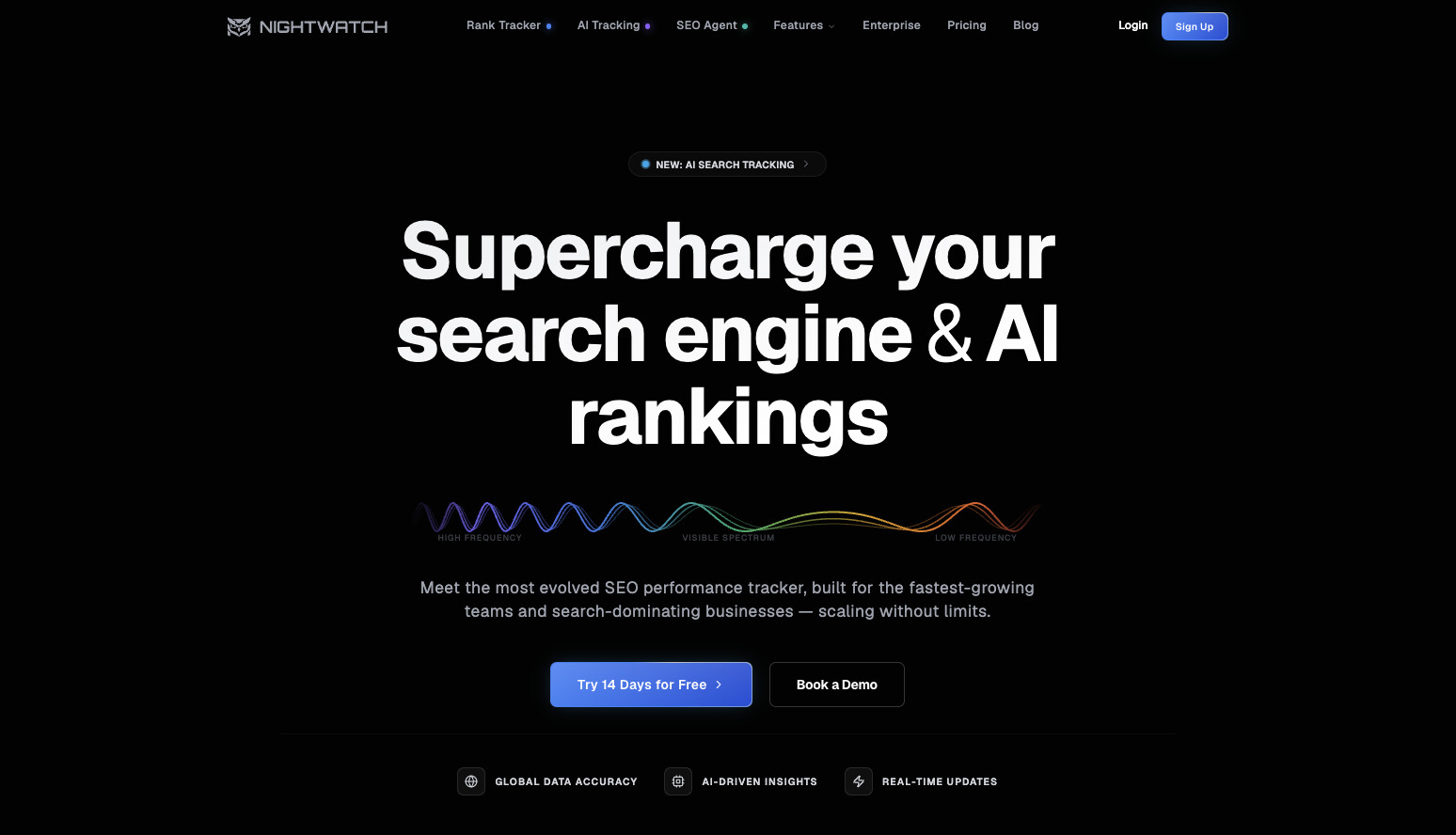
- Best for: Local keyword tracking
- What I like: The most accurate rank tracker I’ve used
- Pricing: Free trial, then starts at $39 per month
Nightwatch is one of the most accurate rank-tracking tools on the market. It’s a tool I initially started using over six years ago when I was working at Webflow. They started as a local search rank tracker, and arguably one of the best at it, but have since expanded to track keywords globally.
They've also expanded their product suite and now offer features like:
- A standard rank tracker
- Automated reporting
- Website SEO audits
- Built-in keyword research
- Tracking for AI search engines and LLMs

It's honestly my favorite rank-tracking tool on this list and the one I recommend to any marketer or business owner. However, I don't want to be 100% biased, so let's go over some of the pros and cons.
Nightwatch pros and cons
Of course, every tool has its pros and cons, so let's take a look at how Nightwatch stacks up.
Here are some pros of Nightwatch:
- Insanely accurate SEO rank tracking
- Multilingual and international rank tracking
- Great for local businesses operating in multiple countries
- LLM, Bing, and YouTube rank tracking capabilities
Here are some potential downsides to using Nightwatch:
- Slight learning curve when using the platform
- Can get expensive if you're trying to track thousands of keywords
- Not a US-based company — not a huge downside, but it could matter for some US enterprise companies.
Nightwatch pricing
Nightwatch’s pricing increases based on the number of keywords you want to track. The most basic plan starts at $39 per month and includes tracking for 250 keywords. If you want to track 1,000 keywords, it will cost around $99 per month.
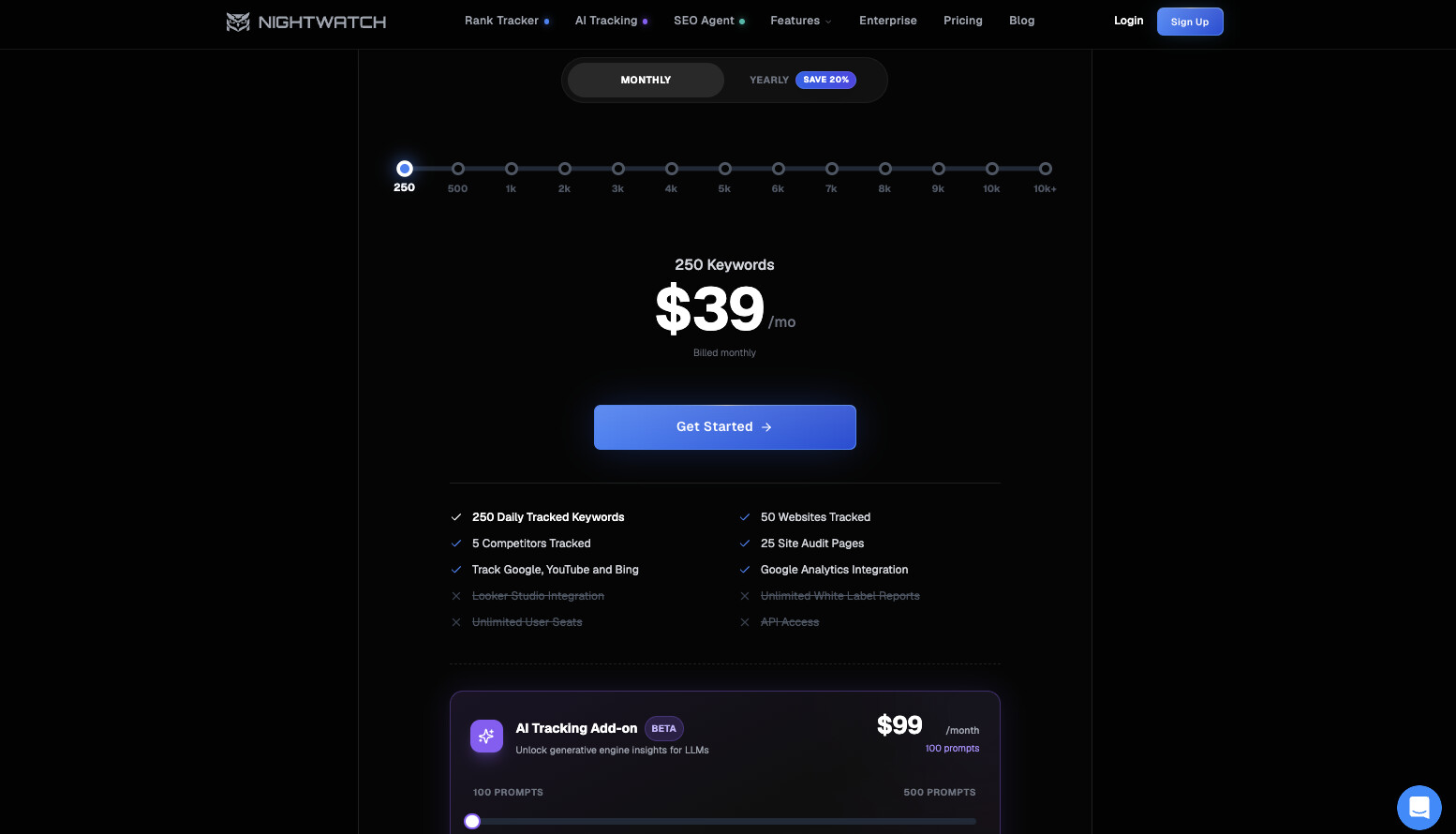
You can check out more information about Nightwatch’s pricing by checking out their pricing page.
Nightwatch rating and reviews
Here’s what customers of Nightwatch rate the platform on third-party review sites:
- G2: 4.9/5 star rating (from +43 reviews)
- Capterra: 4.8/5 star rating (from +39 reviews)
As you can see, Nightwatch is highly rated. And I have to agree with most of these reviews on G2 and Capterra as it’s the most accurate tool I’ve personally used.
2. SERPWatcher by Mangools

- Best for: Daily SERP monitor
- What I like: See clear fluctuations in rankings
- Pricing: Starts at $49 per month
Next up on our list is SERPWatcher by Mangools. Mangools has a full suite of SEO tools, and SERPWatcher is the one that offers rank tracking capabilities.
The cool thing about SERPWatcher is that you can start tracking your keywords for free on the platform. They've also developed their own “performance index,” which is their unique way of tracking keyword positions and search volumes.

What’s great about this tool is that it's very easy to use, and rankings update on a daily basis. You can also track rankings based on any location or device, such as desktop or mobile search results.
You can create interactive reports and send clients or team members a link that goes directly to a reporting dashboard with all your tracked keywords. This makes it a great tool if you work on a large SEO team, or if you're a freelancer or agency owner working with clients.
SERPWatcher pros and cons
Here’s what I like about SERPWatcher:
- Interactive report sharing features with scheduled reporting
- Ranking updates on a daily basis
- Track fluctuations based on tracked keywords
- Used by big brands like Airbnb, Adidas, Skyscanner, and Xerox
Here are some potential downsides of SERPWatcher:
- It's a feature within a larger SEO product suite, so if you're already using other tools for keyword research, it might be redundant.
- Can be a bit expensive if you just need a simple keyword tracking tool.
SERPWatcher pricing
Here are SERPWatcher’s pricing plans:
- Mangools Basic: Starts at $49 per month, with 200 tracked keywords daily
- Mangools Premium: Starts at $69 per month, with 700 tracked keywords daily
- Mangools Agency: Starts at $129 per month, with 1,500 tracked keywords daily
Overall, it's a great tool if you need more than just rank tracking. As you can see, the pricing makes the most sense when you're using all of Mangools’ product suite.
SERPWatcher rating and reviews
Here’s what customers of Mangools’ SERPWatcher rate the platform on third-party review sites:
- G2: 4.7/5 star rating (from +89 reviews)
- Capterra: 4.8/5 star rating (from +89 reviews)
3. KeySearch

- Best for: Budget-conscious startups
- What I like: More than just a rank tracker
- Pricing: Starts a $24 per month
KeySearch is a budget-friendly keyword research tool and was the first SEO tool I ever paid for myself (not covered by the company I worked at).
It's one of my favorite tools for SEO beginners, as it includes everything from keyword research and rank tracking to AI content optimization and more. The rank tracking tool is also pretty accurate, and it’s the tool I initially started using for the website you're currently on, Marketer Milk!
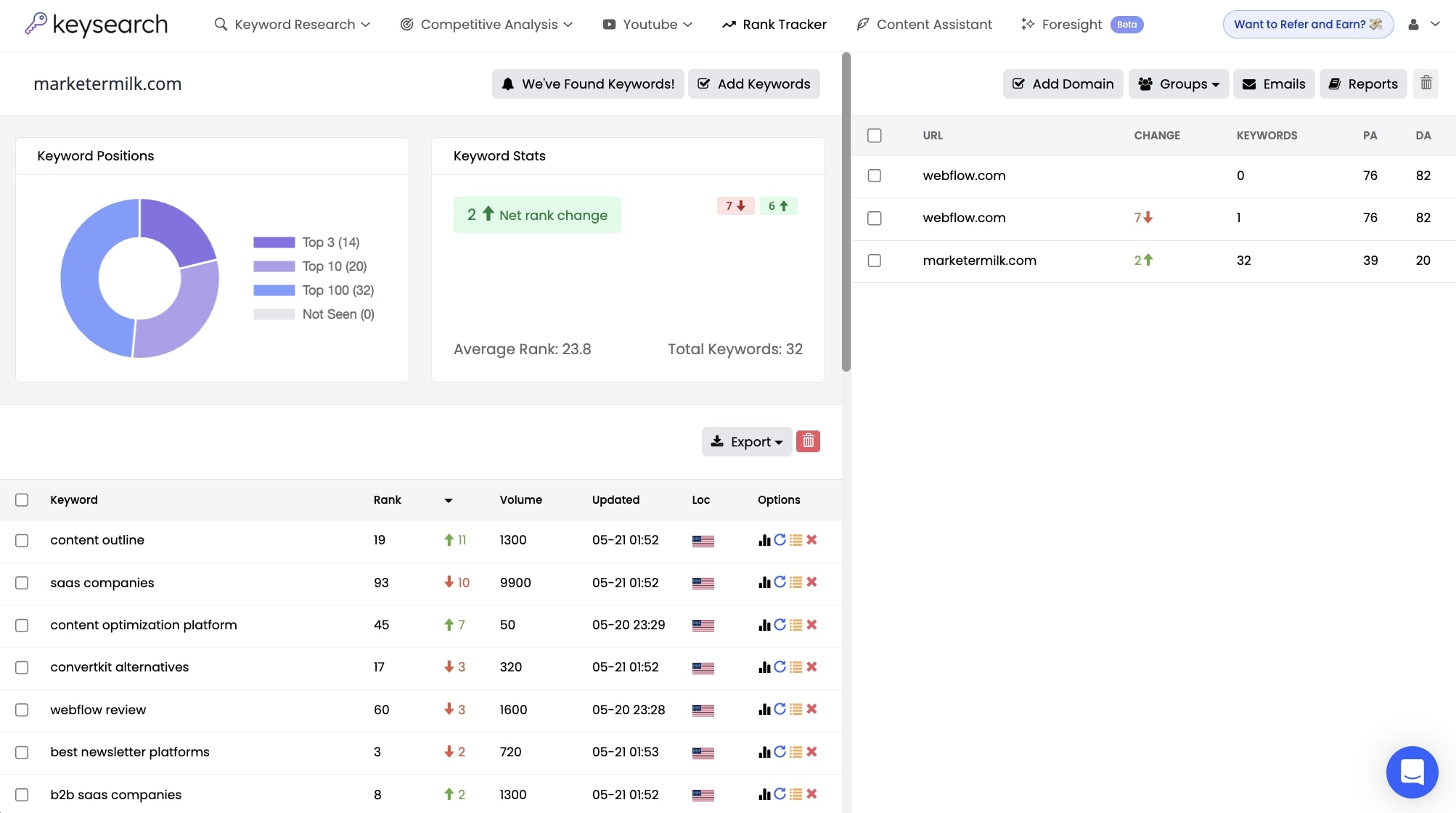
It's very similar to SERPWatcher in that it's a feature within a larger product suite. So if you just need rank tracking, it might be worth checking out Nightwatch. But if you're a business owner looking for a budget SEO tool that can do it all, I can't recommend KeySearch enough.
KeySearch pros and cons
Here’s what I love about KeySearch:
- One of the most budget-friendly SEO tools on the market
- Accurate keyword tracking
- Provides search volume data based on the Moz API
Here are some downsides of KeySearch:
- The product’s codebase is quite old, so the tool can be a bit slow at times
- The user interface (UI) and overall user experience (UX) can be a bit confusing, so it might take some time to learn all the features
KeySearch pricing
Here are KeySearch’s pricing plans:
- Starter Plan: $24 per month, includes 80 tracked keywords
- Pro Plan: $48 per month, includes 200 tracked keywords
Overall, this is my number one pick for an all-in-one SEO suite if you're on a budget or running a small startup. Its rank tracking tools are solid if you're managing a smaller website.
But if you're running a larger, enterprise-level site and need multilingual rank tracking, it's worth looking into a different tool like Nightwatch.
KeySearch rating and reviews
Here’s what customers of KeySearch rate the platform on third-party review sites:
- TrustPilot: 4.2/5 star rating (from +25 reviews)
- Reddit: You can read more about what people are saying here
4. Rank Tracker by SEO PowerSuite

- Best for: Mobile rank tracking
- What I like: Includes other search engines like Yandex and Bing
- Pricing: Free, paid plan starts at $29.10/month
Rank Tracker is a product created by SEO PowerSuite. According to them, it's the most customizable rank tracker on the market. It allows you to scrape the top search results, whether nationally, globally, or locally, and lets you track your website ranks across all your target keywords.
Some features of Rank Tracker include:
- Desktop and mobile rank tracking
- Local rank tracking
- Competitor ranking tracking
- SERP history tracking
It's an overall solid tool, especially for mobile rank tracking.
Rank Tracker pros and cons
Here are some of the pros of Rank Tracker:
- Great for mobile rank tracking
- Can track SERP history rankings
- Great for tracking rankings in Google, Bing, Yahoo, Yandex, and more
- Has a free plan
Here are some potential downsides of Rank Tracker:
- Users have reported that it can be a bit slow
- Can have a high learning curve, given that it is part of a broader suite of SEO tools
Rank Tracker pricing
Here are Rank Tracker’s pricing plans:
- Free Forever: $0 per month, lets you work on one project
- Professional: $29.10 per month, tracks unlimited keywords
- Enterprise: $49.95 per month, tracks unlimited keywords and projects
All pricing plans are based on annual billing. This can be a downside if you want to test the tool on a month-to-month basis. However, they offer a free plan so you can try it out for yourself before purchasing an annual plan.
Rank Tracker rating and reviews
Here’s what customers of Rank Tracker rate the platform on third-party review sites:
- G2: 4.5/5 star rating (from +552 reviews)
- Capterra: 4.5/5 star rating (from +379 reviews)
5. SE Ranking

- Best for: SEO agencies
- What I like: Lets you track multiple SERP features
- Pricing: Starts at $65/month
SE Ranking is a keyword research tool designed for agencies and service business owners. Its rank tracker feature allows you to get keyword rankings across all major search engines, and the platform even lets you track five keywords for free so you can experience its capabilities firsthand.
It is one of the cleanest rank trackers out there if you really care about data and analytics like share of voice, especially for client work. If you are an SEO agency owner, I highly recommend checking out this tool.

SE Ranking pros and cons
Here are some of the pros of using SE Ranking:
- Clean user interface that helps you track search features, search volume, and even traffic forecasts
- Provides a content score for your top URLs and tracked keywords
- Lets you track over 37 SERP features so you can identify your rankings in AI overviews
- Allows you to monitor competitor rankings
Here are some potential downsides of SE Ranking:
- Might be too much if you just need a simple rank tracker
- Not ideal for small startups, better suited for larger agencies
SE Ranking pricing
Here are SE Ranking’s pricing plans:
- Essential: $65 per month, tracks 500 keywords daily
- Pro: $119 per month, tracks 2,000 keywords daily
- Business: $259 per month, tracks 5,000 keywords daily
Similar to Nightwatch, their pricing scales based on the number of keywords you need to track. If you want to learn more about how their pricing applies to your specific use case, check out their pricing page.
SE Ranking rating and reviews
Here’s what customers of SE Ranking rate the platform on third-party review sites:
- G2: 4.8/5 star rating (from +1,374 reviews)
- Capterra: 4.7/5 star rating (from +284 reviews)
6. Ahrefs
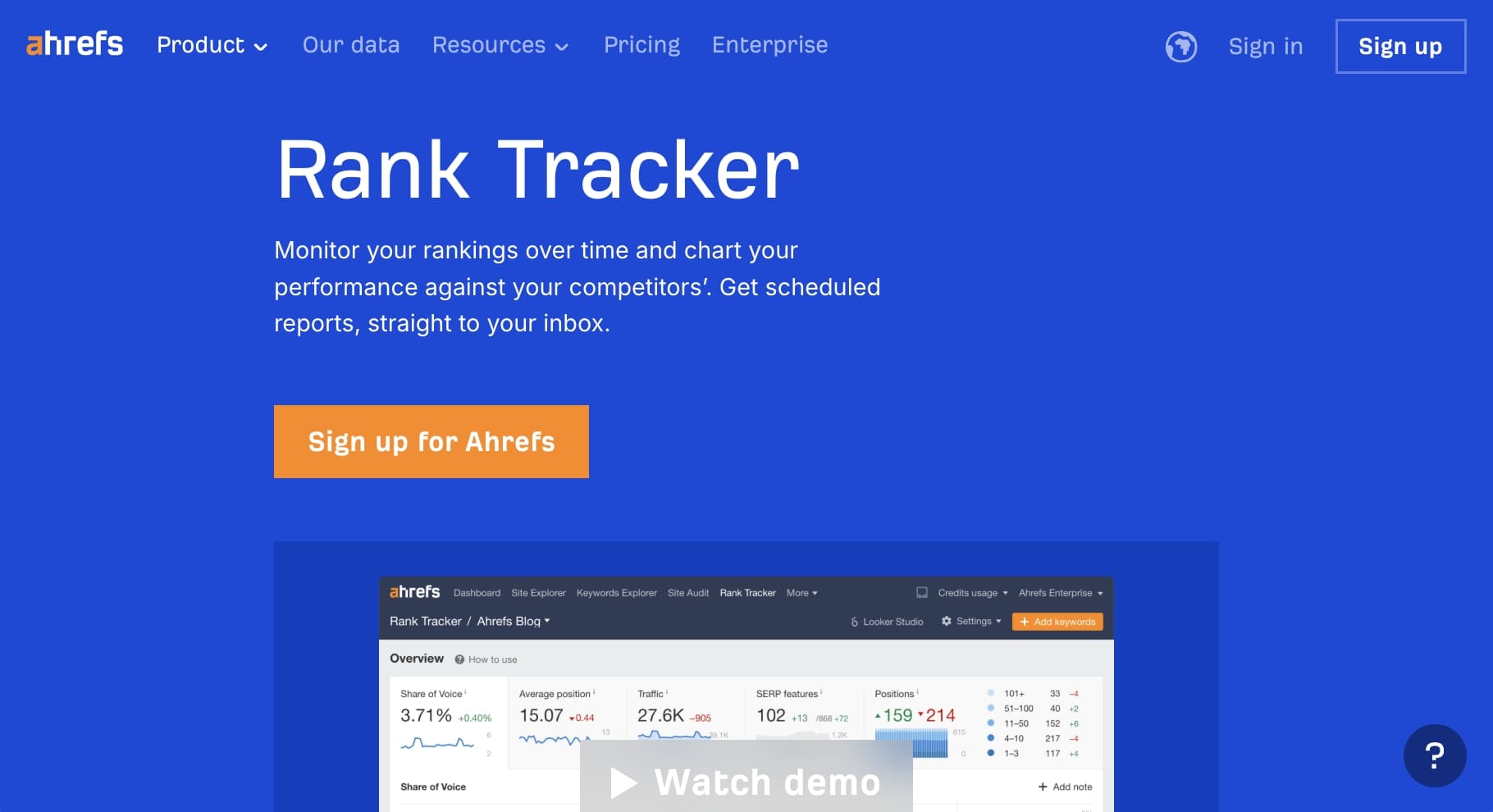
- Best for: Competitor analysis
- What I like: Tracking keywords of competitors
- Pricing: Starts at $129 per month
Ahrefs is arguably one of the most popular SEO tools out there, and their keyword tracking tool lives up to the hype.
Chances are, you may already be using Ahrefs if you work at a company, so you can easily take advantage of their keyword tracking feature to start monitoring your rankings. It is also a great tool for discovering new keyword opportunities you are already ranking for but may not have known to track.
Ahrefs pros and cons
Here are some of the pros of Ahrefs:
- Widely known SEO tool with tons of tutorials and content on how to use it
- Great for finding keywords your website is ranking for that you might not already know about
- Useful for tracking keyword rankings of your competitors
Here are some potential downsides of Ahrefs:
- Expensive tool if you only need keyword tracking
- Not the most accurate rank tracker. I’ve personally noticed it does not always get my rankings right
Ahrefs pricing
Here are Ahrefs’ pricing plans:
- Lite: $129 per month, includes 750 tracked keywords
- Standard: $249 per month, includes 2,000 tracked keywords
- Advanced: $449 per month, includes 5,000 tracked keywords
As you can see, Ahrefs is not a cheap tool. If you only need a keyword tracker, you should look into a more budget-friendly alternative.
Ahrefs rating and reviews
Here’s what customers of Ahrefs rate the platform on third-party review sites:
- G2: 4.5/5 star rating (from +557 reviews)
- Capterra: 4.7/5 star rating (from +578 reviews)
7. Semrush

- Best for: In-house marketing teams
- What I like: More than just SEO tooling
- Pricing: Includes free plan, then starts at $139.95 per month
Semrush is the most popular and widely used SEO tool on the market, and its position tracking tool is one of the most accurate I've ever seen when it comes to looking at competitor sites. It's also the first SEO tool I ever used back in 2016, and since then, it has evolved into a full suite of marketing tools that go beyond just SEO.
Its rank tracking tool is one of the most accurate available. It is also a highly effective competitor analysis tool if you want to track the keyword rankings of your competitors.
Semrush pros and cons
Here are some of the pros of Semrush:
- Has a free plan that allows you to monitor position tracking on any device and in any location
- Can track search engines ranging from Google to ChatGPT
- Offers one of the best competitor analysis tracking tools so you can identify who competes with your target keywords
- Provides automated reporting so you can see how your rankings are improving or declining over time
- Integrates with Looker Studio (next up on our list) so you can pull multiple SEO metrics into one dashboard
Here are some potential downsides to Semrush:
- It can be overkill if you just need an organic traffic rank tracking tool
- Can have a learning curve because it has so many features
Semrush pricing
Here are Semrush’s pricing plans:
- Pro: $139.95 per month, includes 500 tracked keywords per day
- Guru: $249.95 per month, includes 1,500 tracked keywords per day
- Business: $499.95 per month, includes 5,000 tracked keywords per day
At this price point, you are getting more than just a keyword tracker. You are getting a full SEO suite, very similar to Ahrefs. In fact, Semrush and Ahrefs are the two biggest rivals in the SEO community (think Coke vs Pepsi).
Semrush is free to start using, so it is a great tool to play around with before committing.
Semrush rating and reviews
Here’s what customers of Semrush rate the platform on third-party review sites:
- G2: 4.5/5 star rating (from +2,620 reviews)
- Capterra: 4.6/5 star rating (from +2,289 reviews)
8. Peec AI

- Best for: AI search visibility tracking
- What I like: Suggested prompts feature saves hours of guesswork
- Pricing: Free 7-day trial, then starts at $89 per month
Peec AI is an AI visibility tracker that helps you understand how your brand shows up in AI search engines like ChatGPT, Perplexity, Claude, Gemini, and DeepSeek. I wrote a full Peec AI review if you want the deep dive, but the short version is that it's one of the few AI tracking tools I actually find myself recommending.
What makes Peec AI stand out from other AI visibility tools is the suggested prompts feature. Most tools in this space require you to already know what prompts to track. Peec AI analyzes your website and automatically generates relevant prompts you can accept or reject with one click. This alone saves tons of time.
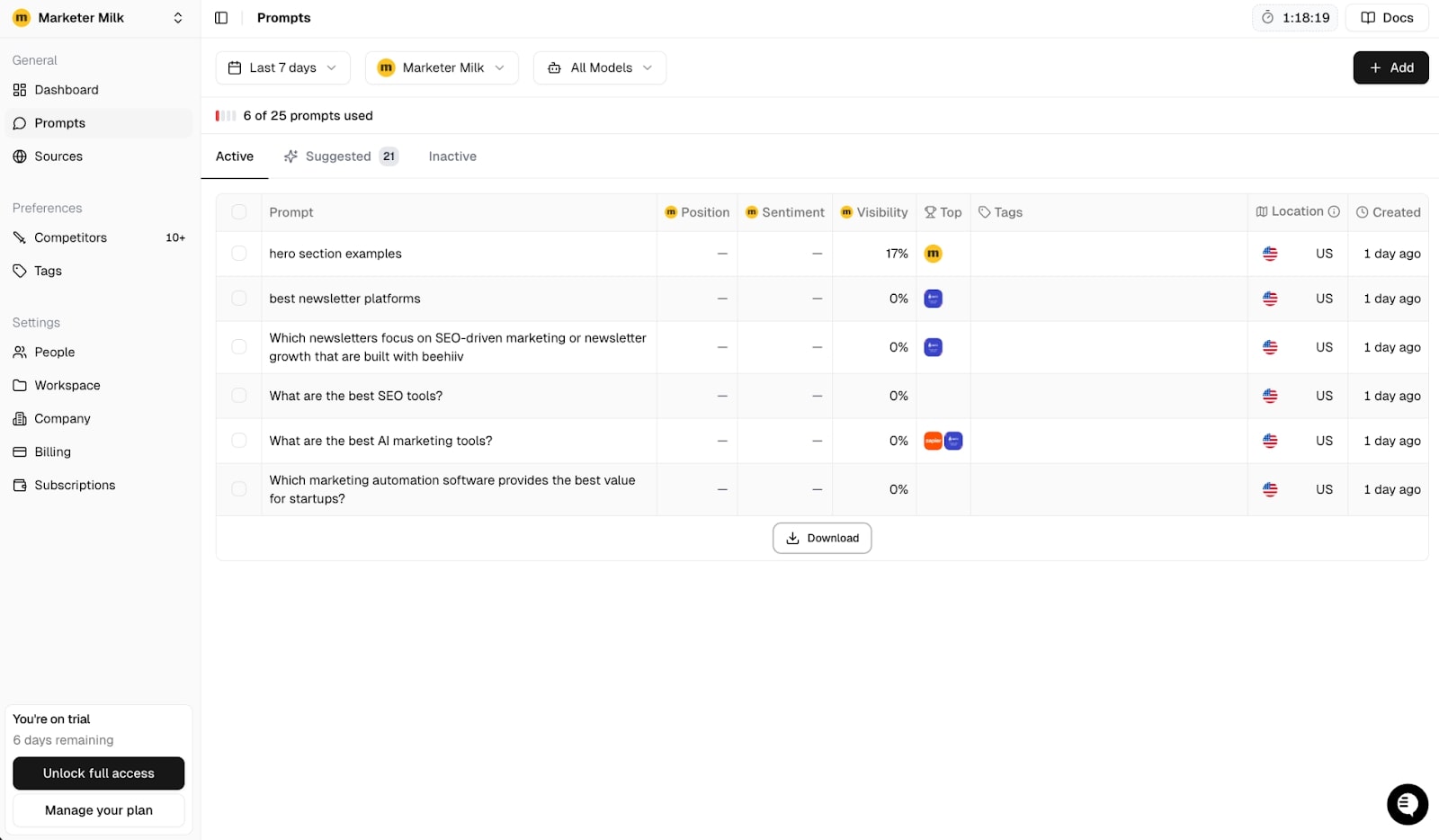
The platform also has solid source tracking that shows you the exact URLs being cited when your brand gets mentioned. You can also download all your tracking data as a CSV for reporting.
This is great for identifying outreach opportunities and seeing which competitors are getting mentioned alongside you.
Peec AI pros and cons
Here are some of the pros of Peec AI:
- Suggested prompts feature generates tracking ideas based on your website content
- Clean, simple interface with everything important visible on the main dashboard
- Tracks multiple AI platforms in one tool including ChatGPT, Perplexity, Claude, and AI Overviews
- Source tracking shows exact URLs being cited for outreach opportunities
- Transparent pricing with a full 7-day free trial
- Unlimited seats across all plans
Here are some potential downsides of Peec AI:
- Best for established brands that already have SEO traffic and brand recognition
- No retroactive data, you can only view data from when you started tracking
- Some graph visualizations can be confusing with similar colors
Peec AI pricing
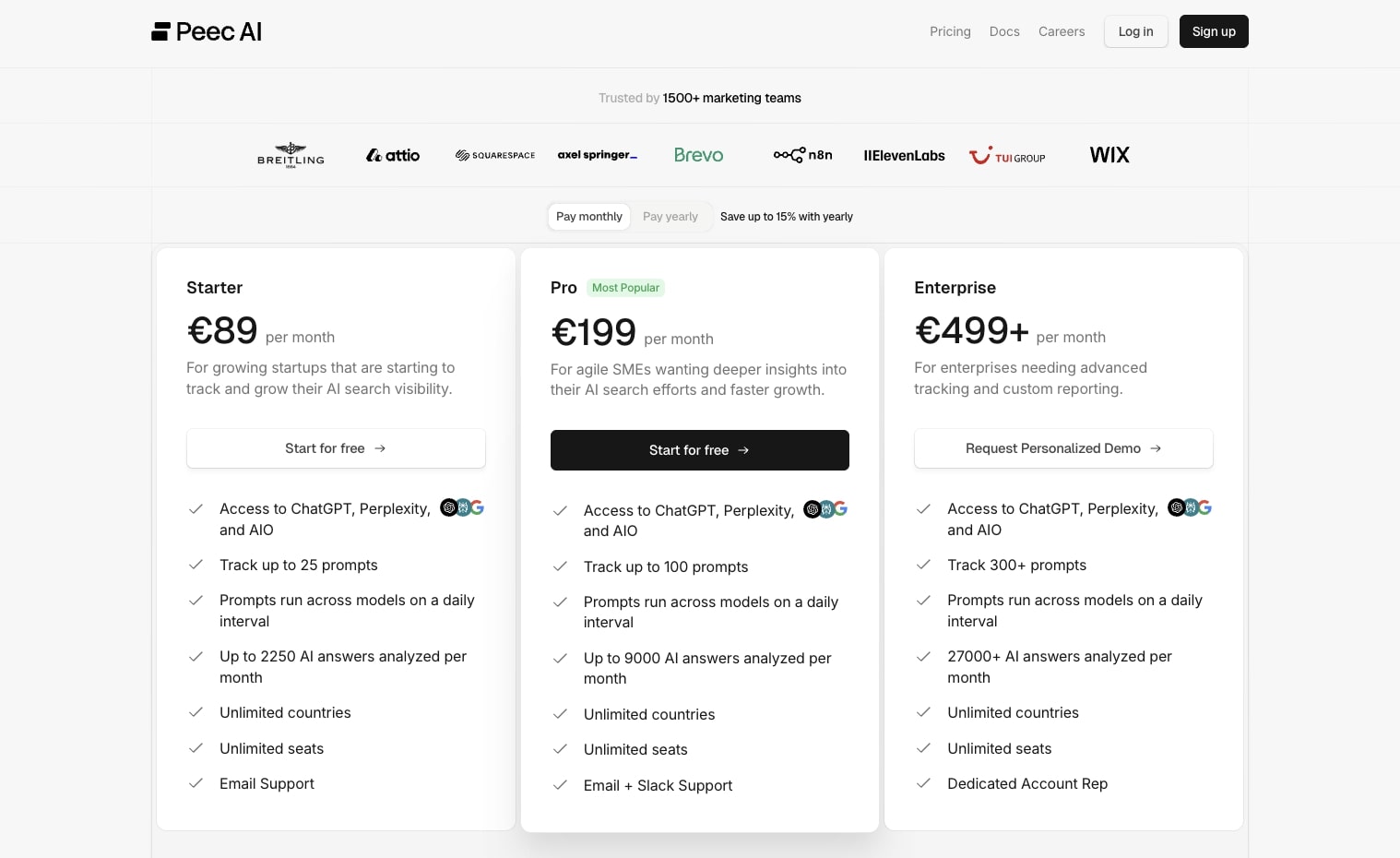
Here are Peec AI's pricing plans:
- Starter: $89 per month, includes 25 tracked prompts across 3 countries
- Pro: $199 per month, includes 100 tracked prompts across 5 countries
- Enterprise: $499 per month, includes 300+ tracked prompts across 10+ countries
Compared to other AI visibility trackers that charge hundreds just to get started, Peec AI is actually affordable. Their Enterprise cost is what most tools in this space charge for their entry level plan.
Peec AI rating and reviews
Here’s what customers of Peec AIrate the platform on third-party review sites:
- G2: 5/5 star rating (from +2 reviews)
- SourceForge: 5/5 star rating (from +4 reviews)
9. Looker Studio Dashboard

- Best for: Using first-party Google Search Console data
- What I like: Completely free to use, most accurate Google position ranking
- Pricing: Free to use
If you want a 100% free tool and you just want to track specific search queries from Google, and no other search engine, Looker Studio is the best tool you can use. It's especially useful if you're running an editorial SEO strategy and want to monitor content performance without paying for additional software.
Looker Studio, formerly known as Google Data Studio, is a reporting and dashboard platform owned by Google. It is free to start using, and you can integrate both your Google Search Console data and your Google Analytics data to create custom dashboards.
You can also integrate data from other sources like Semrush and other tools that support connections with Looker Studio. I actually wrote an article on how to create an SEO dashboard with Looker Studio that you can check out here.
Looker Studio pros and cons
Here are some of the things I love about Looker Studio:
- Free to start using
- Can integrate with your Google Search Console and GA4 data
- Really easy to create and share reports, I use this for my clients all the time
- Uses first-party data because you are pulling position rankings directly from Google Search Console
Here are some potential downsides of Looker Studio:
- Can be slow at times
- Can have a steep learning curve since you have to create templates and dashboards yourself
- Not super user-friendly if you are a non-technical marketer
Overall, Looker Studio is an amazing tool and I highly recommend it as a starter if you do not want to pay for any tools.
Looker Studio pricing
Looker Studio is free to use. However, they do have a paid Pro plan at $9 per user if you are a larger enterprise company and want to integrate conversion data and product analytics from multiple sources.
Looker Studio rating and reviews
Here’s what customers of Looker Studio rate the platform on third-party review sites:
- G2: 4.5/5 star rating (from +444 reviews)
- Capterra: 4.6/5 star rating (from +273 reviews)
10. LowFruits

- Best for: Finding new keywords to track
- What I like: Has a keyword discovery feature
- Pricing: Starts at $29.90 per month
LowFruits is a niche SEO keyword research tool that, at its core, helps you find hidden gem keywords to target. However, it also has a rank tracking feature that makes it very easy to monitor your positions in Google Search.
It is a very simple tool to use and is best suited if you are focused solely on Google SEO. Its functionality as a rank tracking platform is very similar to KeySearch.
LowFruits pros and cons
Here are some of the pros of using LowFruits:
- An amazing tool if you want to find new keywords to track and go after
- Helps you cluster keywords so you can track them based on groups
- Allows you to analyze SERPs so you can monitor your competitors’ weaknesses and rankings
Here are some potential downsides of LowFruits:
- Not the best when it comes to rank tracking alone, mostly used as a keyword discovery tool
- Not ideal for absolute beginners, better suited for intermediate to advanced SEO professionals
Overall, it is a solid tool if you are thinking about keyword discovery beyond just tracking the keywords you currently target and rank for.
LowFruits pricing
Here are LowFruits’ pricing plans:
- Standard: $29.90 per month, includes 100 tracked keywords
- Premium: $79.90 per month, includes 500 tracked keywords
They also offer extra add-ons if you need to track more keywords or want additional features. However, the pricing makes the most sense if you are using all of LowFruits’ features. It may not be the best option if you only need rank tracking.
11. MonsterInsights

- Best for: WordPress websites
- What I like: Integrated plugin for WP sites
- Pricing: Starts at $99.60 per year
MonsterInsights is a suite of SEO tools that is mostly geared toward WordPress websites. Similar to some other tools on this list, it offers a range of SEO features beyond just rank tracking.
It is a good tool if you are running a WordPress site that also functions as an e-commerce website. For example, if you are using BigCommerce or WooCommerce and want to track rankings through a WordPress plugin, this is one to check out.
MonsterInsights pros and cons
Here are some of the pros of MonsterInsights:
- Great for WordPress websites
- Good for e-commerce sites that also monetize through media and affiliate links
- Includes a comprehensive dashboard for tracking all SEO analytics, including rank tracking
Here are some of the downsides of MonsterInsights:
- Not ideal if you are using a website builder other than WordPress
- The UI and UX are slightly outdated compared to some other tools on the market
- Not a budget-friendly option if you are an early-stage startup or solo business owner
MonsterInsights pricing
Here are MonsterInsights’ pricing plans:
- Plus: $99.60 per year
- Pro: $199.60 per year
- Elite: $299.60 per year
MonsterInsights rating and reviews
Here’s what customers of MonsterInsights rate the platform on third-party review sites:
- G2: 4.4/5 star rating (from +33 reviews)
- Capterra: 4.8/5 star rating (from +13 reviews)
12. Ranktracker

- Best for: Tracking Google Business Profile rankings
- What I like: Simple rank tracking features
- Pricing: Starts $24 per month
Ranktracker is a simple and easy-to-use rank monitor that helps you monitor your website’s search engine rankings. It is great if you want to track local ranking updates as well as monitor your progress across desktop and mobile.
Similar to Nightwatch, it originally started as a local rank tracker. It is especially useful if you use Google Business Profile (formerly Google my Business) and want to check your rankings there.
Ranktracker pros and cons
Here are some of the pros of Ranktracker:
- Great for local businesses that want to track their Google Business Profile rankings
- Can track keywords and rankings across Google, Yahoo, and Bing
- Includes visual dashboards that show your visibility percentage across competitors and how your positions have fluctuated over time
- Super budget-friendly if you do not have a lot to spend on an SEO tool
Here are some potential downsides of Ranktracker:
- You end up paying for more than just a rank tracking tool, although the pricing is still very affordable, often cheaper than tools that only offer rank tracking
- The user interface can feel a bit outdated compared to other tools currently on the market
Ranktracker pricing
Here are Ranktracker’s pricing plans:
- Starter: $24 per month, includes 200 daily tracked keywords
- Double Data: $59 per month, includes 1,000 daily tracked keywords
- Quad Data: $109 per month, includes 2,000 daily tracked keywords
- Hex Data: $209 per month, includes 4,000 daily tracked keywords
Besides the quirky pricing tier names, Ranktracker is extremely affordable for what it offers. It is arguably one of the most budget-friendly tools on this entire list.
Ranktracker rating and reviews
Here’s what customers of Ranktracker rate the platform on third-party review sites:
- G2: 2.7/5 star rating (from +138 reviews)
- Capterra: 4.0/5 star rating (from +246 reviews)
13. AccuRanker

- Best for: Large websites with programmatic SEO pages
- What I like: Great for accurate tracking on huge sites
- Pricing: Starts at $129 per month
AccuRanker is a rank tracking tool known as one of the fastest on the market. The tool includes a free 14-day trial and is used by companies like IKEA, Garmin, and iProspect.
If you just need a rank tracker and nothing else, this is a tool to check out. Its sole purpose is to help you track all your rankings across your site in the fastest and most accurate way possible.
AccuRanker pros and cons
Here are some of the pros of AccuRanker:
- Extremely fast and accurate rank tracking
- Provides clean keyword ranking reports you can share with your team or clients
- Lets you create dynamic tags, so you can build smart, rule-based tags for your keywords
- Great for websites with a high volume of programmatic SEO pages and combinations of collection and product pages
Here are some potential downsides of AccuRanker:
- Might be overkill if you run a simple SaaS website or blog
- Can have a learning curve if you are not a technical marketer
- Not the most budget-friendly tool, better suited for larger enterprise businesses with a high volume of programmatic content
AccuRanker pricing
AccuRanker’s pricing is based on keyword tracking volume. Plans start at $129 per month for 1,000 tracked keywords. If you need to track 10,000 keywords, it will cost around $849 per month.

As you can see, AccuRanker is built for enterprise use. However, they offer a 14-day free trial if you want to try it out and see if it makes sense for your company.
You can learn more about their pricing tiers by visiting their pricing page here.
AccuRanker rating and reviews
Here’s what customers of AccRanker rate the platform on third-party review sites:
- G2: 4.8/5 star rating (from +223 reviews)
- Capterra: 4.9/5 star rating (from +330 reviews)
14. Profound

- Best for: LLM rank tracking
- What I like: Great user interface
- Pricing: Contact for pricing
Profound is the newest tool on this list, and it is an LLM rank tracking tool. If you need a simple rank tracker for traditional search engines, this is probably not the tool for you. However, it is a good option if you want to experiment with tracking how your brand or content shows up in large language models like ChatGPT, Microsoft Copilot, Perplexity, and AI Overviews.
While these tools are not always super accurate since LLMs display highly personalized information, I added Profound to this list because it is a promising platform worth keeping an eye on, even if you do not decide to use it right away.
Profound pros and cons
Here are some of the pros of Profound:
- Promising platform with a great user interface
- Used by large enterprises like Ramp, Mercury, Indeed, MongoDB, and Rho
- Helps you discover what people are searching for in AI search engines
Here are some potential downsides of Profound:
- How they actually accomplish LLM rank tracking is unclear, and accuracy may vary
- It is an enterprise-level tool, so you have to request a demo and it is not a self-serve platform yet
Profound pricing
Pricing is not publicly listed, as the tool is still in the early stages. However, you can request a demo and explore their pricing options by visiting their pricing page.
How to choose the right rank tracker
The best way to choose the right rank tracker for your website is to first understand the type of website you have and how the tool fits into your existing SEO workflow.
For example, are you a local service website, a SaaS website, a media site, an e-commerce store, or a marketplace? All of these matter. And side note, if you're running a SaaS company, I have a full guide on SaaS content marketing that covers how rank tracking fits into your overall strategy.
As you can see from my list above, there are tons of different tools for different types of websites and use cases. I would say my top three rank tracking tools for different use cases are:
- Nightwatch: Great for local businesses and SaaS websites
- AccuRanker: Best for marketplaces and large enterprise websites
- Semrush: Ideal for media sites and most general websites
I hope you found a ranking tracker that you either want to use or at least want to try out. Remember, most of these tools offer free trials, so it is pretty much risk-free to test out the one that fits your needs.
Do not rush the process. I recommend testing at least two different tools and then picking the one you like best based on how accurate it is and how quickly it tracks position movements.
Alright, that’s it. Catch you in the next one. Happy tracking!
Get the weekly newsletter keeping +33,000 marketers in the loop.














