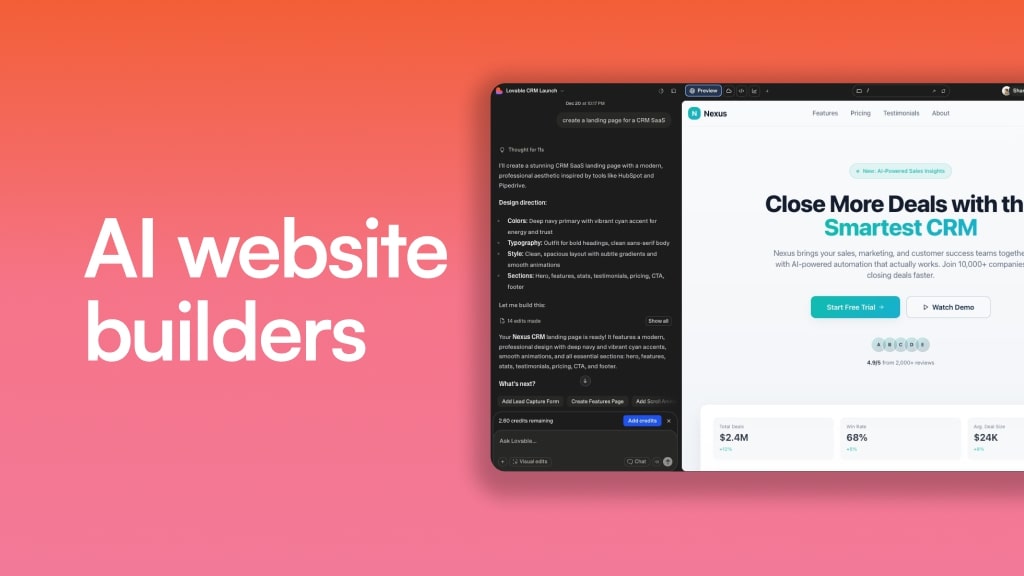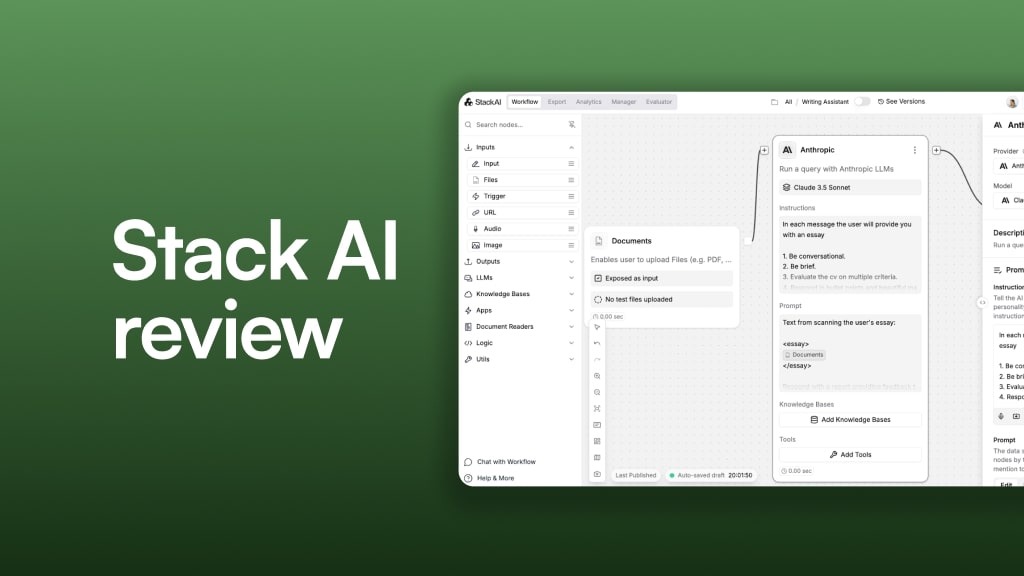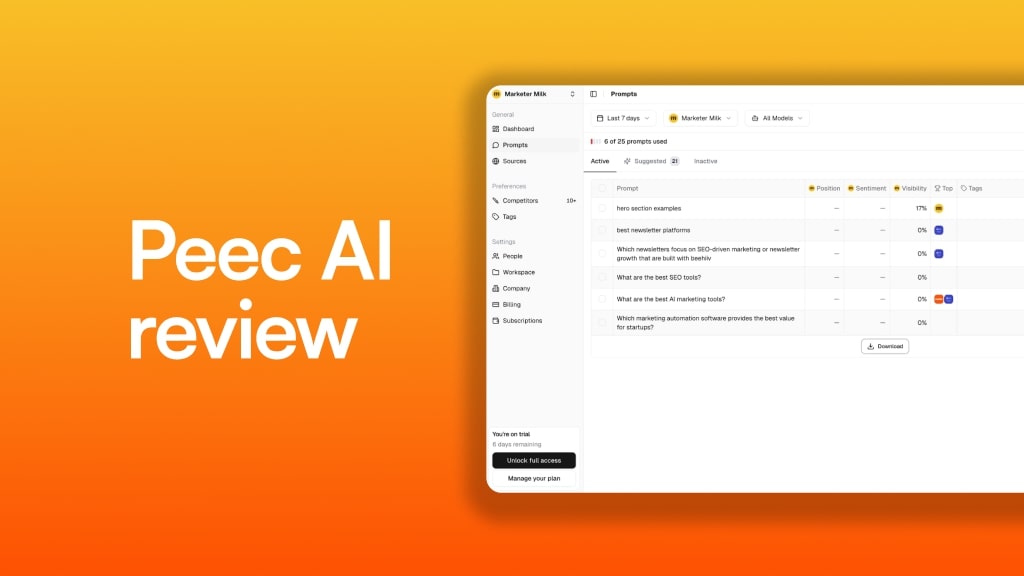If you’re a content marketer (or SEO professional) who’s trying to stay ahead of AI, you might have heard of AirOps.
I want to give you my most honest AirOps review in this article. And let me tell you, there’s some good things (and some others you need to watch out for).
But first, can we talk about how confusing the AI marketing tool space has become?
All these new tools are giving me a headache. Every day there's a new "revolutionary" AI tool promising to 10x your content production or automate your entire SEO strategy. And as marketers, we're constantly being pushed to adopt these tools or risk being left behind.
It’s not cute.
And the problem I have with this is that most of us don't even know what these tools actually do or how to use them properly.
The tools we have that simply just tools. The SEO results you get won’t be determined by the type of tool you use. I know because I used to lead SEO at Webflow and I also grew this blog to 100K visitors/month through SEO with little to no tools.
It's like a hammer. An architect can use it to build something incredible. Me? I'm just trying not to hit my thumb while I hang up a poster (and then proceed to get mad that it’s slanted).
The same principle applies to AI SEO tools. When Webflow's current SEO team uses AirOps to refresh content 5x faster, it's not just because of the tool. It's because they already know what good SEO looks like.
So when I decided to test AirOps myself, I went in with realistic expectations. I've been in the SEO game for the past decade, and I know tools don't create strategy. They simply just help execute it faster. But you have to know what you’re doing first.
So here's my unfiltered take on AirOps — what it actually does, who it's really for, and whether it's worth your marketing budget.
(And before you ask, no, I'm not being paid to write this.)

Let’s dig in.
Who is AirOps for?
AirOps is designed for content marketing teams who want to help their company website gain more SEO traffic and mentions on LLMs like ChatGPT.
Over the past couple years, AirOps has gone through a rebrand of sorts. They started off as an “AI data sidekick,” and then eventually became a platform for creators to build chatbots and AI agentic workflows with.
But today, AirOps has focused more on the SEO and content manager workflow side of things. It feels like a horizontal SaaS platform, that allows you to use it for multiple use case. But, their focus is now on content marketers.
This can be a good thing, and potentially a confusing thing.
The good thing is that the product is clearly marketed towards SEO and content professionals. But the confusing part (and this is not just limited to AirOps) is that it’s a workflow builder — and you have to already have a solid workflow in place to get the most out of the tool.
If you’re a marketer just trying to leverage AI because your manager told you to, it’s going to be a confusing tool to use. But if you already have a workflow dialed in, and want to speed things up then this tool is for you.
Let me be more specific about who will actually succeed with AirOps:
You'll love AirOps if you're:
- An SEO manager drowning in content refresh requests (this is literally me)
- A content team that already knows what "good" looks like but needs to scale
- An agency managing multiple client SEO campaigns and needs to systematize everything
- Someone who gets excited about automating keyword research and competitor analysis
- A marketer who thinks in workflows and systems, not just one-off tasks
You'll hate AirOps if you're:
- Looking for a "set it and forget it" SEO tool (this ain't it)
- Expecting AI to magically know your brand voice without training it
- New to SEO and hoping this will teach you the fundamentals
- Working solo without a clear content strategy already in place
- Allergic to learning curves (there definitely is one)
The brutal truth? AirOps is like giving a Formula 1 car to someone who just got their driver's license. Sure, it's powerful. But if you don't know how to drive it properly, you're just going to crash into a wall.
I've seen too many marketers buy tools like this thinking it'll solve their SEO problems, only to realize they needed an SEO strategy first, not a faster way to execute a non-existent one.
But if you DO have that strategy? Oh boy, this is where things get interesting.
AirOps’ popular features
After digging into the platform (and actually building workflows), here are the features that made me go "okay, this is actually pretty clever."
The Workflow builder

This is the heart of AirOps. It's a drag-and-drop interface where you build AI-powered workflows without touching a single line of code. Think of it as Zapier (or Gumloop), but specifically designed for content operations.
What I actually like about it:
- You can chain together multiple AI models (GPT-4, Claude, etc.)
- It connects directly to your CMS (Webflow, WordPress, whatever)
- You can build workflows for different content types (blog refreshes, product descriptions, landing pages)
The learning curve isn't terrible, but it's definitely there. I spent my first hour just clicking around trying to figure out what connects to what.
Grids (your content planner)

This is where AirOps gets interesting for teams managing content at scale. Think of Grids as a spreadsheet specifically built for content operations. You can:
- Run workflows on hundreds of pieces of content at once
- Review and approve AI outputs in bulk
- Track the status of every content piece in production
What sold me on this feature was watching it handle 50 blog post refreshes simultaneously. Each row was a different article, and I could see the AI working through each one, flag ones for review, make edits, and then push them all to my CMS with one click.
It's basically what most SEO teams do manually in Google Sheets, but actually integrated with the AI workflows and a CMS.
The real power here is for teams doing:
- Massive content refreshes (updating old blog posts)
- Programmatic SEO (creating location pages, product descriptions, etc.)
- Multi-channel content (same topic, different formats)
You can import data from Semrush, run your workflows across everything, and then push directly to Webflow, WordPress, or export as CSV.
(Though I'll be honest, the first time I used it, I was overwhelmed. There's a lot happening on screen. But once you get it, you get it.)
Human-in-the-loop reviews
This is what separates AirOps from the "set it and forget it" tools. And I’m glad they did this because letting AI just do its thing can be dangerous sometimes.
In AirOps, you can add review checkpoints anywhere in your workflow where a human needs to check the AI's work.
For example:
- AI generates the content outline → Human reviews
- AI writes the full draft → Human reviews
- AI optimizes for SEO → Human does final check
- Then it publishes directly to your CMS
It’s designed how AI should be for marketers. And AI Copilot that actually asks for feedback instead of just confidently being wrong.
Power Steps

You can templetize your automations and build reusable blocks that do specific SEO tasks like:
- Competitor content analysis
- Keyword research and clustering
- SERP analysis
- Content gap identification
- Meta description generation
You just drag these into your workflow and connect them. No need to prompt engineer or figure out how to make ChatGPT do SEO tasks properly.
CMS integrations
This might not sound sexy, but it's huge. Once your content is ready, it publishes directly to your CMS. No copy-pasting. No formatting issues. This can save so much time as any content person knows how much work it is to move things from a Google Doc into a CMS.
Currently works with:
- Webflow
- WordPress
- Shopify
- And a bunch of others through their API
Answer engine visibility tool (it’s free!)
Before I wrap up the features, there's one tool AirOps offers that's completely free and genuinely helpful, their Answer Engine Visibility checker.
This tool analyzes your content to see if it's optimized for AI answer engines (think ChatGPT, Perplexity, Claude). It scores your pages on:
- Authority & Evidence (do you have author bios and citations?)
- Freshness (when was it last updated?)
- Structure & Schema (is your content easy for AI to parse?)
- Snippet Extractability (can AI easily pull answers from your content?)
- Brand Alignment (is your messaging consistent?)
I ran this website through it and got some decent results:

What's clever is that they analyze major SaaS companies' content and show you exactly where you rank compared to them. It's like a free SEO audit specifically for AI Search.
No email required. No sales pitch. Just plug in your URL and get actionable feedback.
(Yes, it's obviously a lead gen tool for their paid platform, but honestly? It provides real value even if you never sign up.)
What's missing?
Look, no tool is perfect. Here's what I wish AirOps had:
- Better analytics on content performance post-publish
- More granular version control (right now it's pretty basic)
- A mobile app (everything is desktop-only)
- More AI model options (they're adding more, but I want ALL of them)
The features they do have are solid though. It's clear they actually talked to content teams before building this thing.
How much does AirOps cost?
Let’s talk pricing. One of the first things anyone looks at when signing up for a new SaaS product.
AirOps used to have more transparent pricing with specific dollar amounts (based on credits used), but they've recently moved to a "contact sales" model for most plans.
(I know, I know. I hate it too when companies do this. But they do have a very generous free plan, so I’ll give them that.)
AirOps’ pricing plans

Here are AirOps pricing tiers:
- Solo: Free, comes with 1 user and 1,000 task per month
- Scale: Custom pricing, comes with unlimited tasks and users, Semrush SEO data, and secure SSO
- Agency: Custom pricing, everything in Scale plan plus multi-account CMS integrations
The Solo plan is perfect for testing, but 1,000 tasks won't last long if you're serious about content operations. I burned through half of that just figuring out how to build my first workflow properly.
If you want to see the full feature breakdown and compare what's included in each plan, check out their pricing page.
My advice? Don't sleep on the Semrush integration in the Scale plan. If you're already paying for Semrush separately, the Scale plan starts to make more financial sense.
To the AirOps team if you’re reading this: Add the Semrush feature in the Solo plan so people can see the power of it. Gumloop does this on its free plan, which helps a lot in getting people excited to pay for the tool.
AirOps’ customer support
It’s getting so easy to build a SaaS these days. Just look how fast tools like Loveable have grown. And because of this, I judge every SaaS company now by how they handle support. I want to know that there is a team behind the tool that actually cares about my success, and it’s not some founder looking for a quick cash grab.
I’m happy to report that AirOps does have a legit team behind it, with over 40+ employees according to their LinkedIn profiles.
When it comes to community support here's what AirOps offers:
For Solo users:
- Community forum
- Live chat support during business hours
- Help documentation (surprisingly thorough)
For Scale and Agency users:
- Dedicated account manager
- Private Slack channel (this is clutch)
- Custom team trainings
- White glove onboarding
The difference between free and paid support is night and day. As it should be.
What impressed me about their support ecosystem is that they built out AirOps Academy — basically a full education platform with courses on how to use the tool effectively.
They also partnered with SEO influencers and experts to create live educational courses. I've seen Kevin Indig and other big names in SEO creating workflows and sharing strategies using AirOps.
Their documentation is also solid. Video tutorials, written guides, template breakdowns, it's all there. Plus, the CEO and product team are surprisingly accessible and jump into conversations to help users directly.
AirOps scalability (and security)
AirOps has a lot of big customers like Webflow, Ramp, Animalz, Descript, Graphite, etc. Some of these are fairly large SaaS companies, and some of them are big content agencies with dozens of clients (that are also fairly large SaaS companies).
Because of this, I already know AirOps is secure and scalable. But let me give you the specifics anyway.
AirOps is SOC 2 Type II compliant, which means an independent auditor actually verified their security practices and codebase (not just their promises). Your data is encrypted, they don't train AI models on your content, and your IP stays protected.
On the scalability front, I've seen workflows processing 100+ articles simultaneously without breaking. The platform handles volume just fine.
The real bottleneck is your CMS.
Webflow's API rate limits sometimes when you’re trying to publish too fast. So, make sure your WordPress, Webflow, or whatever CMS plan can handle the output.
For the security nerds, they have detailed docs on their security compliance and ethical AI policies.
Overall, if it's good enough for Ramp's finance team and Animalz's client work, it's probably good enough for you.
AirOps pros and cons
After spending time with AirOps, here's my honest take on what works and what doesn't.
AirOps pros
Here are some of the advantages of using AirOps:
- Actually built for content teams. Unlike generic AI automation tools, AirOps understands content workflows. The Grid view, bulk operations, and direct CMS publishing show they actually talked to content managers before building this.
- The AI doesn't sound like AI. Between Brand Kits and human review checkpoints, you can actually maintain your voice at scale. This is harder to achieve than it sounds.
- Real ROI for content refresh. If you have hundreds of old blog posts sitting around, this tool can actually make refreshing them economically viable. The math works out quickly.
- Solid integrations. Webflow, WordPress, Shopify, Semrush — they connect to the tools content teams actually use. No weird workarounds needed.
- They keep shipping. The platform is noticeably better than when I first tried it. They're actively building based on user feedback. This is a very good sign that the team is trying to build a lasting tool.
AirOps cons
Here are some potential downsides with using AirOps:
- The learning curve is real. This isn't a "sign up and go" tool. Expect to spend a few days figuring out workflows, especially if you're not technical. But, most AI tools are like this anyways.
- Pricing transparency. I hate the "contact sales" model. Just tell me what Scale plans cost upfront so I can budget properly.
- No mobile experience. Everything is desktop-only. Can't check workflow status on the go.
- You need a strategy first. This tool amplifies what you already know. If your content strategy sucks, AirOps will just help you create bad content faster.
The pros definitely outweigh the cons if you're serious about scaling content operations. But it's not a magic bullet. It's a powerful tool that requires investment in learning and strategy.
If you work at a large company, this shouldn't be an issue as a part of your job should be dedicated to this. But if you’re a founder trying to move fast, be prepared for some long late nights or weekends.
TLDR: My final thoughts
Here's the thing about AirOps: it's not really an AI agent builder like n8n, Gumloop, or other generic automation platforms. It's specifically designed for content and SEO workflows, and that focus makes all the difference.
AirOps will work for you if you have two things (you need both):
- You're a growing content agency (or SaaS company)
- You already have a successful strategy and workflow in place
I tell this to every marketer trying to test out a new tool: You can't automate what you can't articulate.
If you have no real strategy that has proven to work for years, then you won’t get the most out of the tool. Sure, you can automate the creation of a bunch of web pages on your site. But if those don’t actually lead to real business outcomes like more product sign-ups or rankings in Google or ChatGPT, then it’s just vanity outputs.
The companies crushing it with AirOps (Webflow, Ramp, Animalz) didn't stumble into success just by using the tool. They automated strategies that were already working. They just needed to do it 10x faster. And that’s what AirOps is for.
Is AirOps worth it?
✅ Yes, if you're a content team or agency that already has proven SEO strategies and just needs to execute them faster. This is the only platform I've found that truly understands content workflows, from bulk refreshes to maintaining brand voice at scale. The companies getting insane results (like Webflow's 5x content velocity) are the ones that automated processes that were already working manually.
❌ No, if you're hoping AI will magically fix your content strategy or you're just starting out with SEO. AirOps amplifies what you already know how to do. It won't teach you good SEO or how to create a strategy from scratch. If you can't manually write content that ranks, automating the process will just help you create mediocre content faster.
What makes the platform unique
The biggest difference between AirOps and other AI SEO automation tools is a specific knowledge focus. While platforms like Gumloop or n8n try to automate everything, AirOps went all-in on the content and SEO workflow vertical. The Grid view for managing hundreds of articles, direct CMS publishing, and Semrush integration — everything is built specifically for content teams who need to scale.
Unlike generic AI tools that produce obvious ChatGPT-sounding content, AirOps actually maintains your unique voice through Brand Kits and human review checkpoints. This is what gives its users superpowers to do what they already do well, just a lot faster.
Get the weekly newsletter keeping +33,000 marketers in the loop.